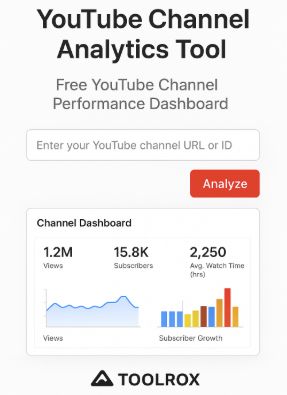YouTube Channel Analytics Tool – Free YouTube Channel Performance Dashboard by ToolRox
Introduction
Are you a YouTube creator or channel manager looking to grow your channel, increase your views and subscribers, and gain real-insight data on video performance? Welcome to the YouTube Channel Analytics Tool by ToolRox (www.toolrox.com) — the ultimate free analytics dashboard designed for content creators, influencers, marketers and social media managers who want to unlock the full potential of their YouTube channels.
In the highly competitive YouTube ecosystem, every creator needs actionable insights: which videos are attracting views, which are converting subscribers, how watch-time trends fluctuate, what the audience retention curve looks like, and how your channel stacks up against the competition. With our YouTube Channel Analytics Tool you’ll get all of this and more — fast, easy and without expensive subscriptions.
YouTube Analytics
Get detailed insights into any YouTube channel
Fetching channel data...
Why You Need a YouTube Channel Analytics Tool?
YouTube is the world’s second largest search engine and among the most powerful platforms for video marketing, brand building, influencer growth and revenue generation. But simply uploading videos isn’t enough. To succeed you must rely on data-driven decisions. That’s where a dedicated analytics tool becomes essential.
Monitor your subscriber growth, view counts and watch-time trends over time.
Discover your top performing videos and those that under-deliver.
Analyse your audience retention, click-through-rate (CTR) and which segments drop off.
Benchmark your channel metrics against competitors and identify growth gaps.
Optimise your content strategy using insights, not guesswork.
The right YouTube channel analytics tool turns raw numbers into action. According to experts, keyword research, audience behaviour and performance metrics are critical components of YouTube SEO and channel optimisation.
Key Features of the Tool
Here’s what you’ll get when you use our YouTube Channel Analytics Tool:
Channel Dashboard – a clear overview of your channel’s health: total views, subscribers, average watch-time, upload frequency and engagement rates.
Video Performance Report – see which videos deliver the most value, which underperform, and where to focus next.
Audience Retention & Drop-Off Points – pinpoint exactly where viewers leave your videos, so you can optimise future videos for longer watch-time.
Competitive Benchmarking – compare your channel with similar channels in your niche, revealing opportunities to steal a march on them.
Trend Analysis & Growth Forecasts – detect rising topics, upload timings and content formats that perform best on YouTube.
Exportable Reports – download CSV reports for deeper analysis or board-level reporting.
With our YouTube Channel Analytics Tool, you’ll never fly blind again. Instead, you’ll have the clarity to publish smarter, optimise faster and grow stronger.
Benefits for YouTube Creators & Marketers
Whether you’re a solo creator, part of a video production team, or a marketing agency managing multiple channels, you will benefit:
Boosted Channel Growth – by uncovering which videos are driving subscribers and replicating their format.
Improved Content Strategy – focus on what works, stop guessing, and optimise for what your audience actually engages with.
Higher Engagement & Retention – retention is a key signal to YouTube’s algorithm, and our tool helps you keep viewers watching longer.
Better ROI on Video Production – understand which styles, lengths, topics and thumbnails deliver value so you invest wisely.
Optimised YouTube SEO – you’ll surface the keywords, search terms and video formats that resonate in your niche. Keyword research is vital for YouTube success.
Who Should Use This Tool?
Our YouTube Channel Analytics Tool is perfect for:
YouTube creators who want to grow from hobby to full-time income.
Influencers and video bloggers aiming to increase subscribers and monetise effectively.
Social media managers and marketing agencies managing brand channels.
Small businesses using YouTube as a content marketing channel and wanting measurable performance metrics.
Anyone serious about YouTube growth, not just uploading videos and hoping for luck.
If you’re ready to treat your YouTube channel like a business and optimise it continuously, this tool is for you.
How to Get Started
Getting started with our tool is straightforward:
Visit our site at www.toolrox.com and navigate to the YouTube Channel Analytics Tool page.
Enter your YouTube channel URL or ID in the widget field above (the widget you’ll see on this page).
Click “Analyze” and wait a few seconds while we fetch your data from YouTube’s API.
Review the results: look at your dashboard, video reports, retention graphs and competitor benchmark.
Export the data or dive into each metric to identify your next content moves.
No sign-up required. Free to use. Unlimited insights. Just plug in your channel and start analysing.
What Makes Our Tool Different?
There are many analytics tools out there, but here’s why ours stands out:
Completely free: You don’t need a premium subscription or hidden fees.
Plug-and-play: Embedded as a custom WordPress plugin (on ToolRox) making it simple and fast to integrate.
Tailored for YouTube creators: Built with creators’ real needs in mind (growth, retention, strategy), not just vanity metrics.
Optimised for small–medium channels: While many tools only excel for large channels with big budgets, ours gives useful insight even if you’re early stage.
SEO built-in: We’ve optimised the tool page for search terms like “YouTube channel analytics”, “YouTube performance dashboard”, “YouTube channel growth tool”, “free YouTube analytics tool” to help you find us, and us help you.
When you choose the YouTube Channel Analytics Tool from ToolRox, you’re choosing a solution that is built for creators, by creators.
Best Practices for Using the Tool
To get the most out of your analytics:
Check your dashboard weekly: Look for changes in subscriber trends, watch time and comments.
Identify under-performing videos: Use the video performance report to spot videos with high views but low retention — these are opportunities.
Focus on retention: Improving retention (keeping viewers watching longer) is a key lever for YouTube growth.
Benchmark your channel: Use the competitive comparison to set realistic goals and see what top channels in your niche are doing.
Refine your content strategy: Use insights to decide which topics, formats and video lengths to produce more of.
Use keyword insights: Optimise your video titles, descriptions and tags based on what your analytics ring telling you. Keyword research remains a foundation for YouTube SEO.
Frequently Asked Questions (FAQ)
Q: Is the tool really free?
A: Yes. The YouTube Channel Analytics Tool on ToolRox is free to use—no monthly fee, no credit card needed.
Q: Do I need to connect my YouTube login?
A: No. Simply enter your public channel URL/ID and we analyse publicly available metrics. Your password remains your own.
Q: How often is the data updated?
A: Data is pulled in real-time from YouTube’s API when you click “Analyze”. You can rerun the tool as often as you like for the latest snapshot.
Q: Can this help with YouTube SEO?
A: Absolutely. By showing you which videos are working, where drop-off points are, and what your competitive benchmark is, you can optimise for better SEO, improved titles/descriptions, and higher retention.
Q: Who is this tool designed for?
A: YouTubers of all sizes—beginners, intermediates, and professionals, as well as marketers managing brand or influencer channels.
Final Thoughts
In the ever-changing world of YouTube, success isn’t just about uploading content—it’s about optimising every video, understanding your audience, and iterating based on performance data. With the YouTube Channel Analytics Tool by ToolRox, you gain the insights to stop guessing and start growing.
Don’t leave your channel growth up to chance. Use the tool today, turn your data into decisions, and watch your YouTube channel thrive. Head above to the widget, plug in your channel, and start your analytics journey now.